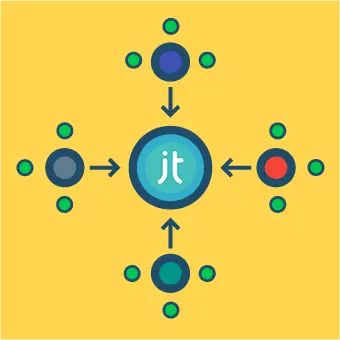Finding your site PHP version
To access it the System Information panel, simply log into the Administrator area of your Joomla site and navigate to System -> System Information.
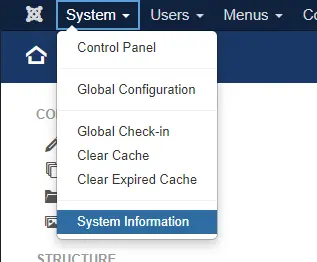
In the “System Information” tab you’ll find the PHP version of your server displayed about half way down the list:
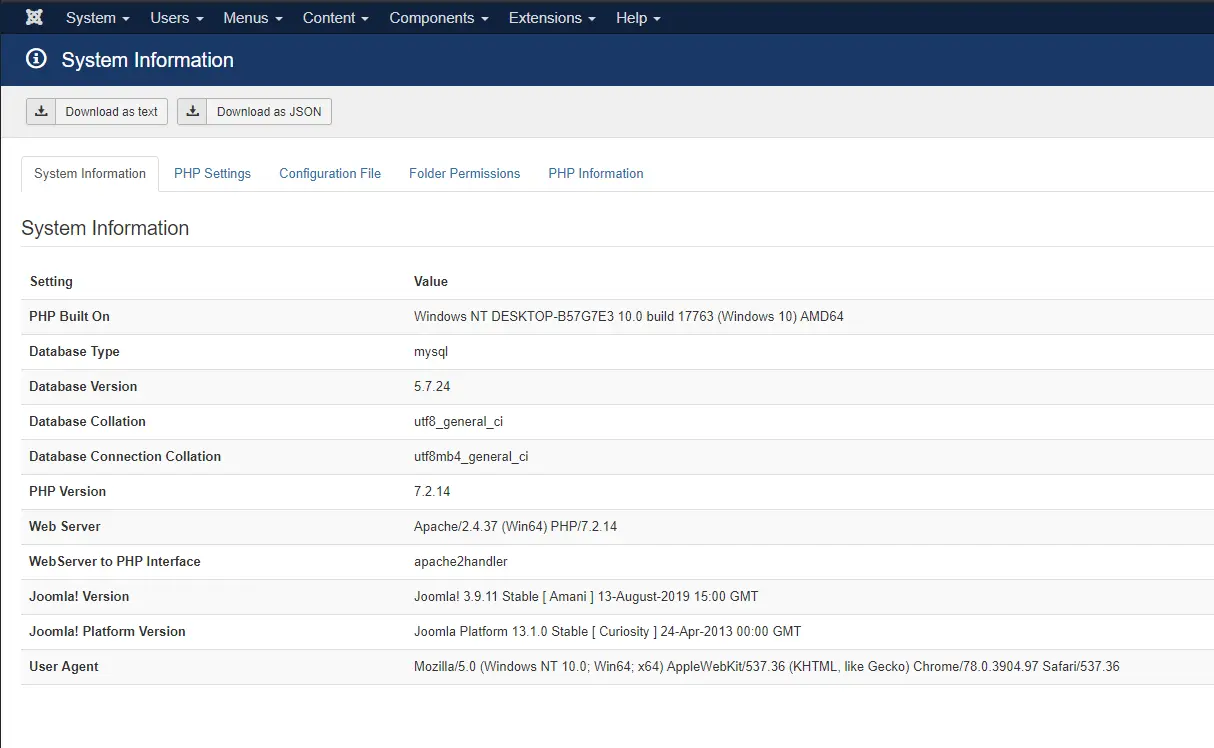
And that’s it, you’ve found out the PHP version!
… but hold on, that’s not the end of the article! 🙂
Investigating the System Information panel
There’s a ton of other useful information in the System Information panel that might help you solve a technical issue if you ever come across one (and you will). It is also quite common that in case you need help from a developer, he will ask you to show him this information for a diagnostic.
The information from System Information panel is separated into the following 5 subsections below.
General System Information
In the first tab you’ll find general info about your database, web server and PHP.
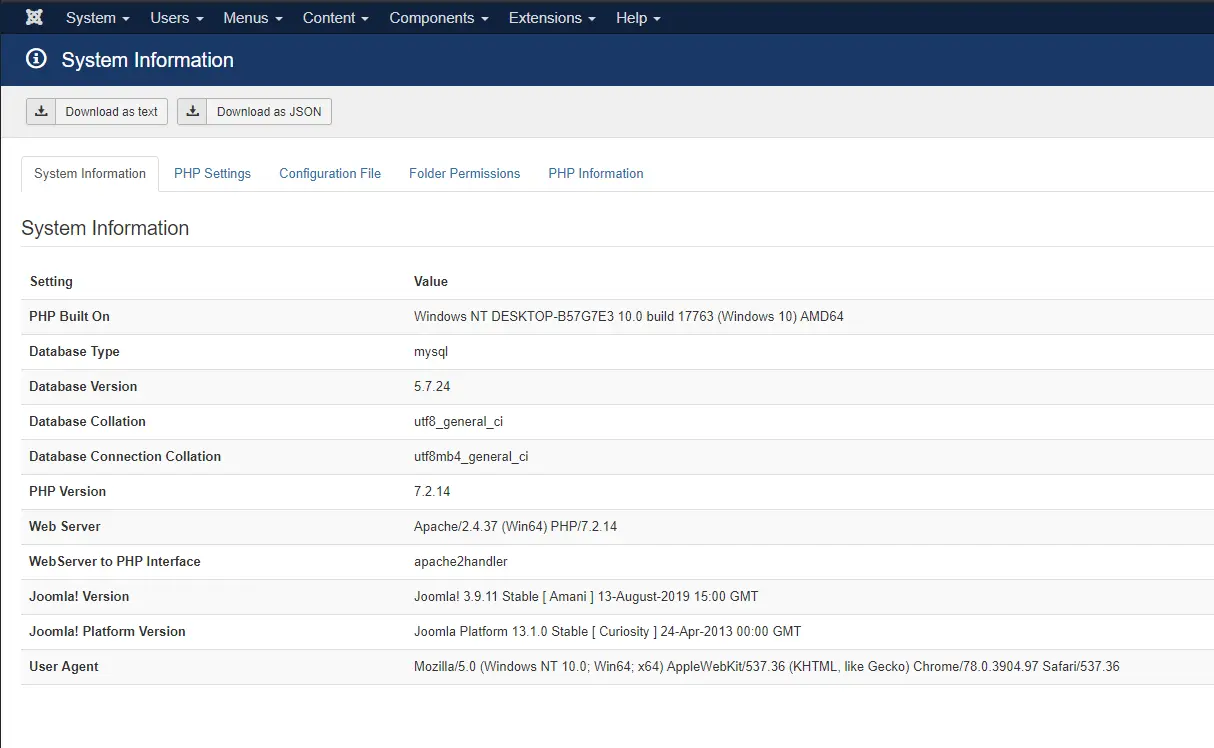
It is highly recommended to use a server which supports the recommended requirements, which can be found in the official Joomla! Docs.
You can also find out your Joomla version here, as well as your current browser version if you ever wondered about it.
PHP Settings
The second tab displays PHP settings relevant to your Joomla installation.
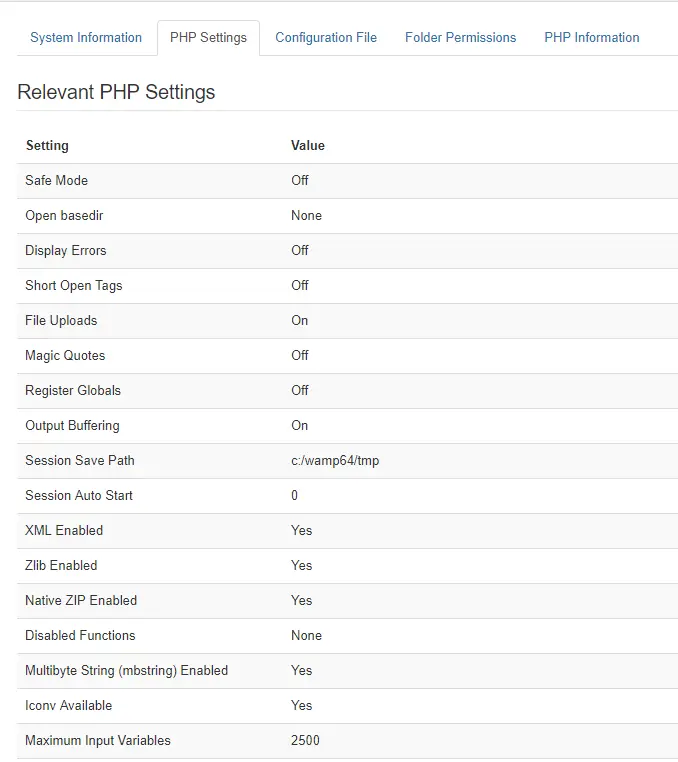
This includes things like whether the safe mode is enabled or not, do you have any kind of error reporting, are file uploads allowed, magic quotes, etc.
This information may be helpful later if you encounter technical issues on your website.
Main Configuration File
The third tab displays all of the main configuration settings for your Joomla website, such as the name of your website, offline mode configuration, etc.
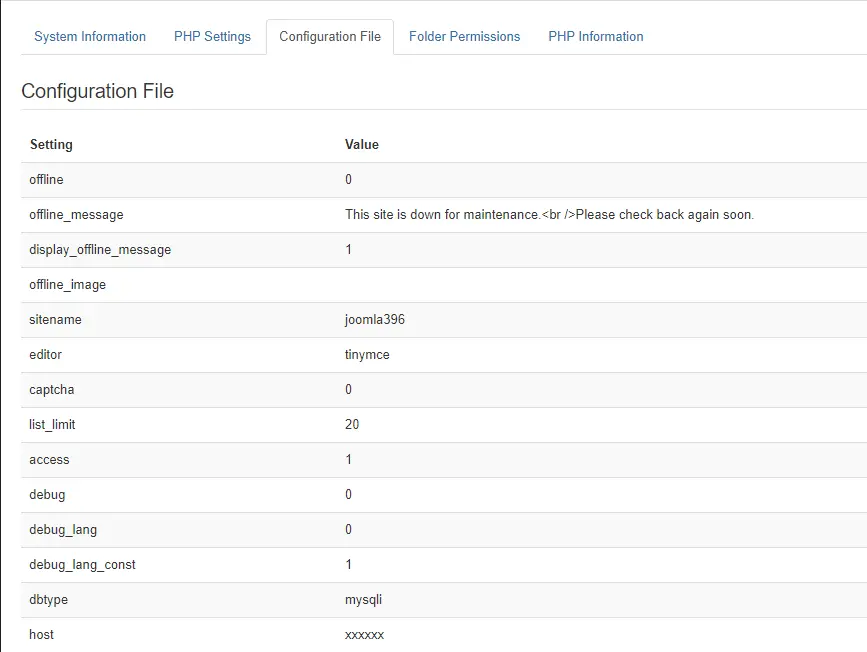
More importantly, further down the list it contains your database credentials which must be configured correctly for your website to work properly.
All of these settings are saved in a file called configuration.php that can be found in the root directory of your website, which is also where these settings can be changed.
Website Folder Permissions
The fourth tab lets you know about the folder permissions for certain directories on your website.
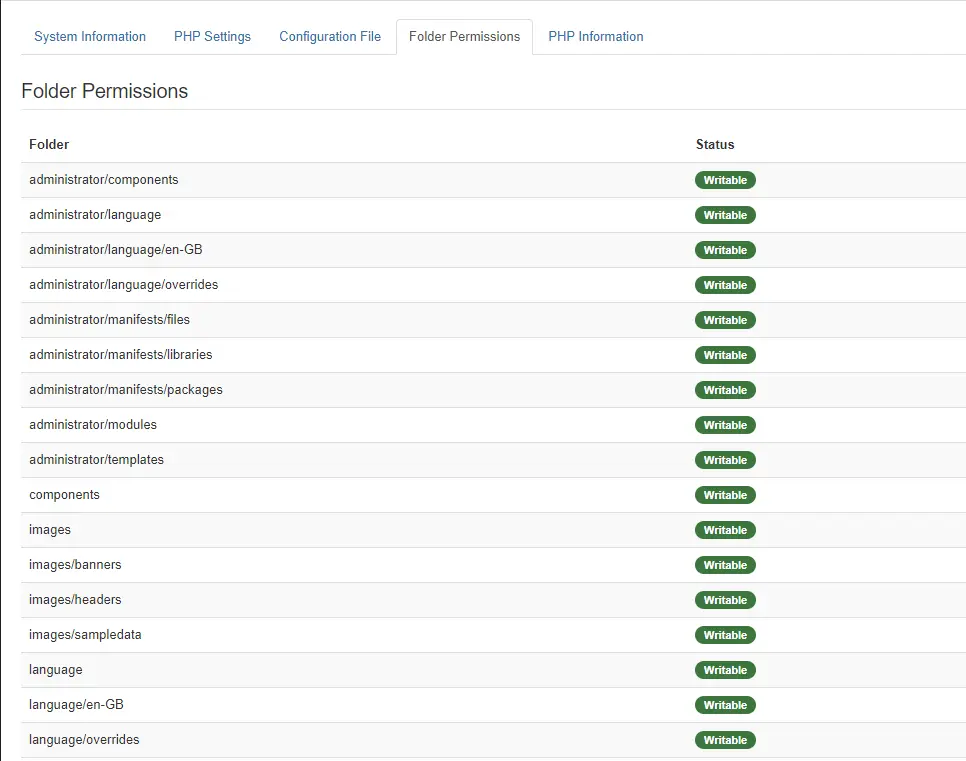
On a fresh Joomla installation, by default all of the listed directories should have status of “writable” except the configuration.php file.
This page comes in handy when you need to correct the folder permissions on your server.
PHP Information
The fifth and final tab outputs a large amount of information about the current state of PHP.
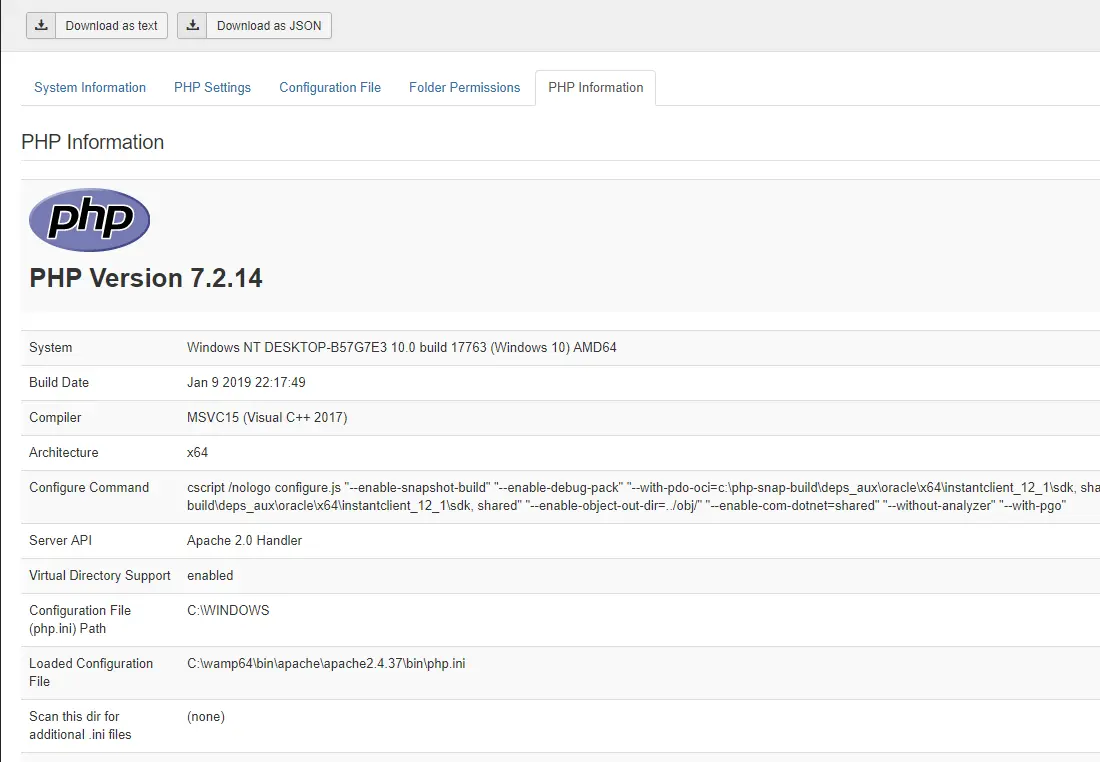
This includes information about PHP compilation options and extensions, the PHP version, server information and environment, the PHP environment, OS version information, paths, master and local values of configuration options, HTTP headers, and the PHP License.
This page is a valuable debugging tool for developers as it contains all of the EGPCS (Environment, GET, POST, Cookie, Server) data.
Downloading your system information
You have a possibility of downloading a file containing all of the system information. Useful if you’re having issues and want to provide details of your site to a web developer without giving them full access.
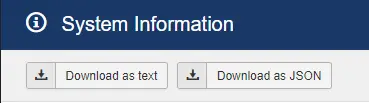
You can download the file in a regular .txt format or in JSON format.
Downloading it in .txt, you get a simple file containing each information in a new line. Choosing JSON will give you a file that is a bit more difficult to read to a regular person, but works great with computers. JSON is the preferred format for data transmission between networks.
Read more about JSON and it’s uses on the official page.
Stuck with something? Ask us!
We are an international team that shares passion for Joomla.
Contact us at contact@hvdig.co.uk and we will gladly help.